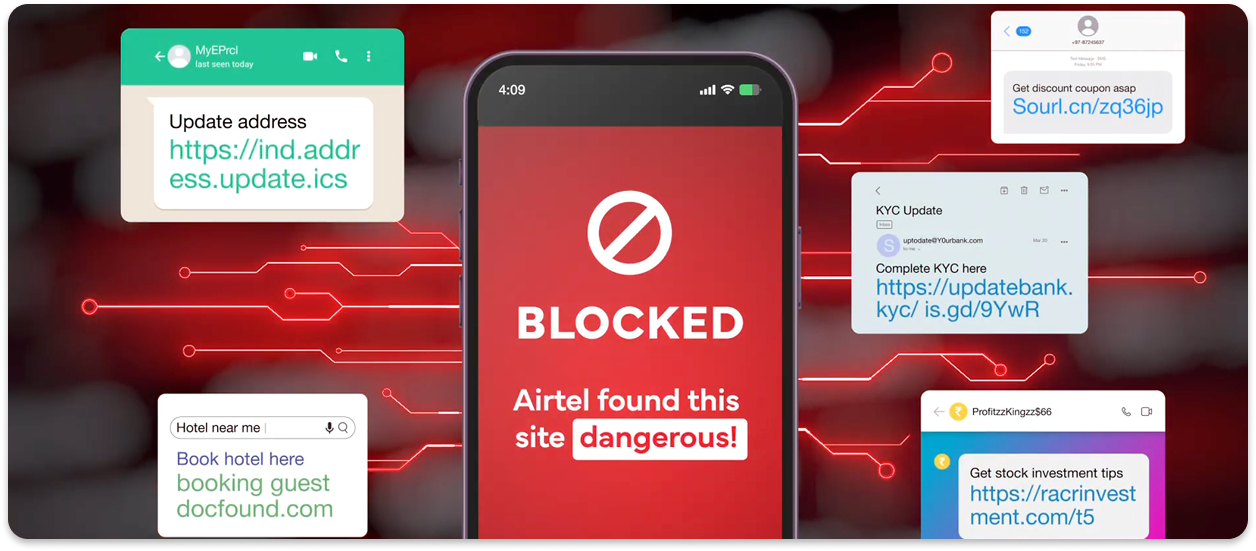1. How does Airtel Fraud Detection work?
Airtel’s Fraud Detection Solution ensures that when you click
on a link, the domain is instantly assessed in real-time
for potential threats using Airtel’s AI. If identified as malicious, the domain is blocked at the network
level, and you
will be redirected to a secure webpage which mentions that the link has been identified as malicious by
Airtel. This
feature works for both Airtel mobility and Wi-Fi users across all OTT platforms.
2. Does the feature work on all phones with a 2G or 4G network with an Android/ iOS?
The feature works for all Airtel mobile and Wi-Fi users,
irrespective of the device.
3. Does this model involve the intrusion of personal privacy by monitoring internet activity?
Airtel’s Fraud Detection Solution does not monitor internet
activity. Instead, when you click on a link, the domain is
instantly assessed by Airtel’s AI and algorithm-based analytics for potential threats– ensuring personal
privacy remains
uncompromised.
4. What happens to unsafe Domains that originate from global service providers?
With Airtel’s Fraud Detection Solution, domains accessed on
Airtel’s network, regardless of their origin, are assessed
in real-time for potential threats by Airtel’s AI and algorithm-based analytics. If identified as malicious,
the domain
is blocked at the network level.
5. Do I have to do anything to enable this?
Whenever you’re on the Airtel mobile network or connected to
Airtel Wi-Fi, our fraud detection solution will be active
for you by default. There’s nothing you need to do – no app to download and no extra charges.
6. Will I get charged for the Fraud Detection service?
No. The identification and blocking of fraud links is available
for all Airtel mobile & Wi-Fi customers at no additional
charge.
7. What happens if a legitimate link or domain gets marked as unsafe?
If you believe that a domain has been incorrectly blocked as
unsafe, you may write to us at spam.grievance@airtel.com.
We will investigate the Domain and if our Fraud Detection Solution finds it to be safe as per real time
update, the same
will be unblocked.
8. Will I need the Thanks app to be able to use the product?
No, this feature is automatically enabled for all the customers
using Airtel mobile network or Airtel Wi-Fi, without
requiring the users to download any additional applications.
9. Can I switch off/ opt-out of the feature?
No, this is a default network feature for all Airtel mobile
network and Wi-Fi users hence, can’t be opted out of.
10. How can I know before clicking on the link if it is malicious or not?
You can check the authenticity of a link or Link/Domain only
after clicking on the same. If the
Link/Domain is unsafe, you will be redirected to a secure webpage which will display an alert that the
Domain has been
identified as malicious.
11. Does this solution work everywhere?
Our solution works automatically whenever the Airtel network is
in use. However, when the Airtel network is not used to
route towards the destination, such as when VPN and Custom DNS are being used, our solution may not work.
12. Will this work only on SMS?
Our solution works across platforms whenever the customer
clicks on any malicious link using the Airtel mobile or Wi-Fi
network. The link may come on any platform- SMS, chat, social media apps or any search engine.
13. This feature is not working for me. Why?
Our solution works automatically across devices whenever the
Airtel network is in use. If you are not able to see the
feature on your device, it could be due to any of the following reasons:
• You may be using any VPN or Custom DNS which may be hiding your activities from the Airtel network
• Your device browser may override the solution and show their default message
14. What is Airtel’s spam protection solution?
We have implemented a solution that displays suspected spam
calls/SMS received by Airtel customers in real time on their
phone as ‘Airtel Warning: SPAM’. This is done via AI-based technology that uses network intelligence. The
identification
of suspected spam calls / SMS as ‘Airtel Warning: SPAM’ relies on the usage pattern, frequency, call
duration, use of
suspicious URLs, IMEI and 250+ derived parameters, that help determine the spam behavior and is available
for customers
using a VoLTE enabled smartphone.
15. Why am I seeing ‘Airtel Warning: SPAM’ on incoming calls? I do not use any spam detection app.
This is because Airtel has implemented advanced AI-based
technology that uses network intelligence to protect Airtel
customers from suspected spam calls/SMS by identifying them as ‘Airtel Warning: SPAM’. This feature does not
require any
external application
16. Will I get charged for Identification of spam calls?
No. The identification of suspected calls as ‘Airtel Warning:
SPAM’ is available for all Airtel customers using a VoLTE
enabled smartphone at no additional charge.
17. I don’t own a smartphone. Will this service also work for me?
No. The identification of ‘Airtel Warning: SPAM’ is available
for Airtel customers using a VoLTE enabled smartphone.
18. I am an Airtel mobile user, is this service available for me on my Android / iOS device?
Yes. The identification of suspected spam calls/SMS as ‘Airtel
Warning: SPAM’ is available for all Airtel customers
using a VoLTE enabled smartphone.
19. Why is my number showing as ‘Airtel Warning: SPAM’?
Any number, that is tagged as ‘Airtel Warning: SPAM’, is
automatically identified by the AI based technology on the
basis of usage pattern, frequency, call duration, use of suspicious URLs, IMEI and 250+ derived parameters
that help
determine spam behavior.
20. Please remove my number from the ‘Airtel Warning: SPAM’ list.
The System automatically does a monthly recurring review of
numbers tagged as ‘Airtel Warning: SPAM’. If the usage
pattern of the number qualifies as non-spam, it will be automatically untagged.
21. I received a spam call but it was not highlighted as ‘Airtel Warning: SPAM’. Why?
If you have a VoLTE-enabled handset and are still unable to see
the ‘Airtel Warning: SPAM’ tag on any call, it means the
system has not detected spam-like behavior for that number. If you still feel the call or SMS is a spam, you
can block
the number directly from your handset.
22. Do I need to install any app for this to work?
No. This feature does not require any external application.
23. Can I switch off/ opt-out of the ‘Airtel Warning: SPAM’ calling feature?
No. This is now a default network feature for all Airtel
customers.
24. I got a spam call. Do I need to report it anywhere?
There is no separate action or reporting required from your
end, as Airtel has implemented advanced AI based system that
uses network intelligence to automatically identify suspected spam calls / SMS.
25. How can I block an ‘Airtel Warning: SPAM’ call?
You can block an ‘Airtel Warning: SPAM’ number directly from
your handset/device.